
- The PC Monitor
You might find it curious that we begin with this external component; but it truly determines the caliber of gaming experience you’ll have. Do you want to play games in 1080p, or perhaps even 4K for an Avatar-like experience? Starting with the monitor will help you decide what graphics card you should end up with – because not all of them can handle too much definition.
- Deciding on Your RAM
Random access memory is the workhorse of the computer; in the sense that people who use their pc for everyday tasks rarely need more than 4GB worth of RAM. If you’re a gamer, however, then you know that the more involved fps and massively-multiplayer role playing games start out at 8GB on the low end.
You can generally have positive experience with 8GB of RAM for almost any game – but keep in mind that more intensive ones would have to be played at the lower settings. If you can, aim for a full 16GB; or, at the very least, make sure your rig is expandable up to 16GB if you decide to settle for a robust 8GB of RAM.
- Choosing Your Graphics Card

A gaming card with 2-3GB of RAM is often enough; 4GB is elite and should be able to handle the best games on the highest settings without taxing your computer and causing you to force-quit applications from the task manager. Expect to spend a couple of hundred dollars on a very good graphics card.
- Storage – Hard Drive or Solid State?
The primary difference between the two is the speed. With an SSD, you’ll experience lightning-fast boot times and loading times; much more so than even the adequate speed of a USB 3.0 connection. Although this isn’t necessary for gaming and doesn’t affect performance, if you’ve got the money to spare, then you might consider a hybrid system. Beware, though, SSD is quite expensive if you start tacking on the gigabytes.
Some gamers use SSD solely for the boot files and frequently-used files. As one who has experienced the difference in speed, you won’t want to go back to HDD once you experience SSD; but you won’t know what you’re missing if you hold off on this expensive addition. HDD is more than good enough, basically.
- The CPU
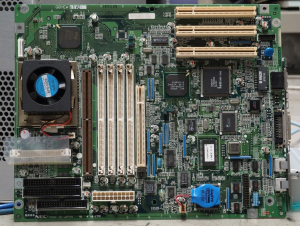
Ultimately, you’ll only need the best CPUs if you do a lot of high-quality video editing and top-notch gaming at the very highest settings. It’s time to start building your gaming rig!


